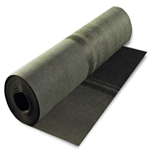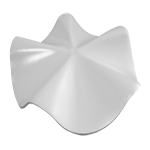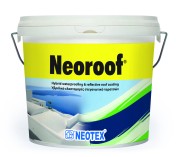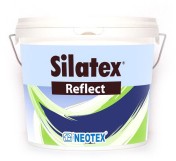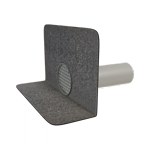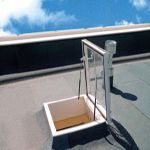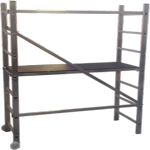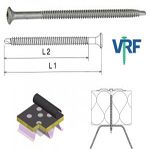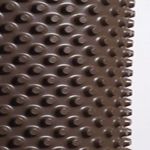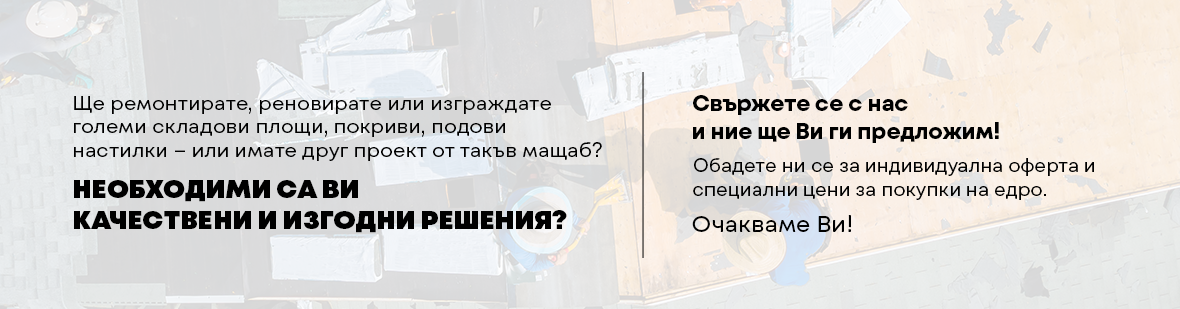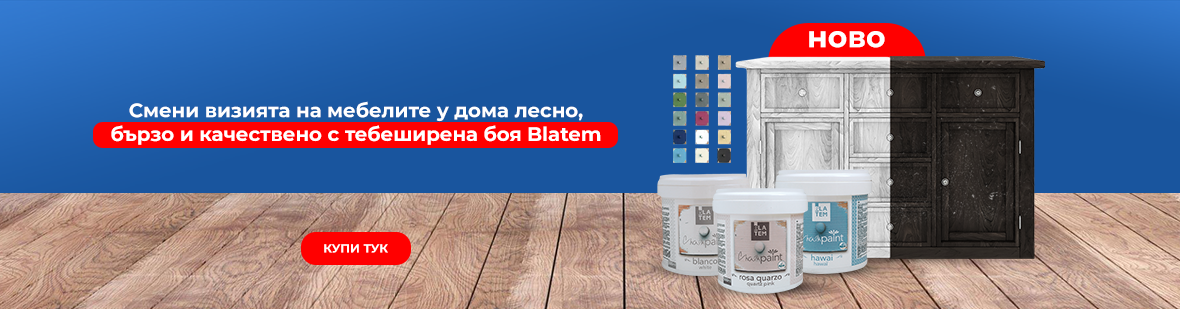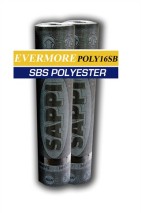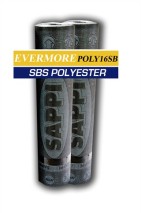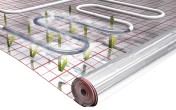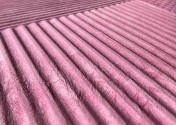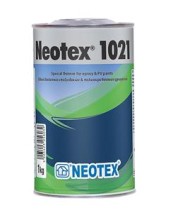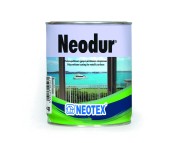Instructions for shopping from online store IZOBUL
Ordering from our online shop is maximally simplified so you can easily and quickly find desired products and make your purchase order. Shopping store is completely safe, since payments are made upon receipt of goods. There are two main ways of ordering through the website and by phone. Below you will get a brief description of the two ways of shopping:
Ordering goods via web
The products in our website are conveniently arranged in different categories - Bitumen waterproofing, Spacers for double floor, drainage membranes, etc. Categories are organized by meaning and types of products. Select the desired category from the main menu on the left.
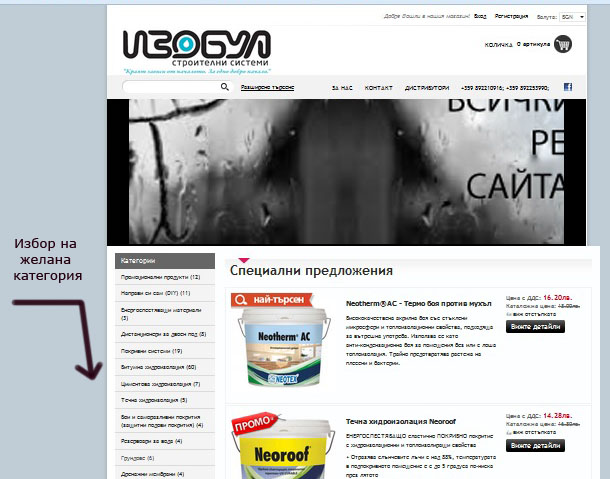
From the submenu of the chosen category select the desired subcategory (if available). After selecting an internal category (if any) you will find yourself on a page with a variety of products. In case that there are no subcategories you will see a list of products still in the election of the first category.
Select the desired product and click on it. Read the product description and look at the photos. In this way you can become familiar with the product detail.

After selecting the product you can add it to the cart by clicking the "Add to Cart". By default, pressing this button, you add 1 (one) of the desired item. If you want to order this product more than once is needed before clicking "Add to Cart" to select the desired number to the right of the picture of the item (window number). Note - some products have different packaging (1l., 3l., 10l.) Right above the number of products has a drop-down menu - select package. The goods will be added to your cart, you can see the top right above the main menu.

To continue shopping you need to select next category or if you are in the desired category, but you want to order the other subcategories to return on the way back using the menu on the left or follow the way back shown over items.
If you have finished shopping is better to view the "Your Shopping Cart" - located at the top right above the main menus. There shall be written the number and types of items you have ordered, the total amount of which amounts ordered. If you decide to cancel any of the products, you can delete it from the cart by clicking the 'x - Remove "link to the right of the product name. The amount due will be automatically recalculated.
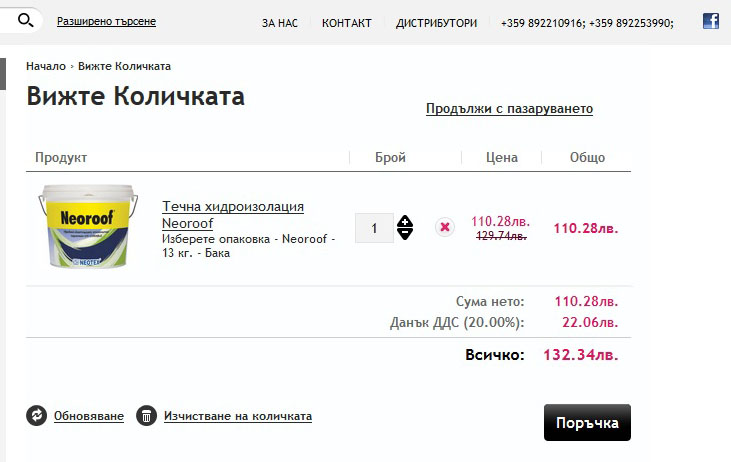
After you see that you have chose the right products, just click the "ORDER" buton.
Next step will suggest to you to make a registration or order like "Guest". Registered users have more advantages and can use extra discounts, so it's better to register.
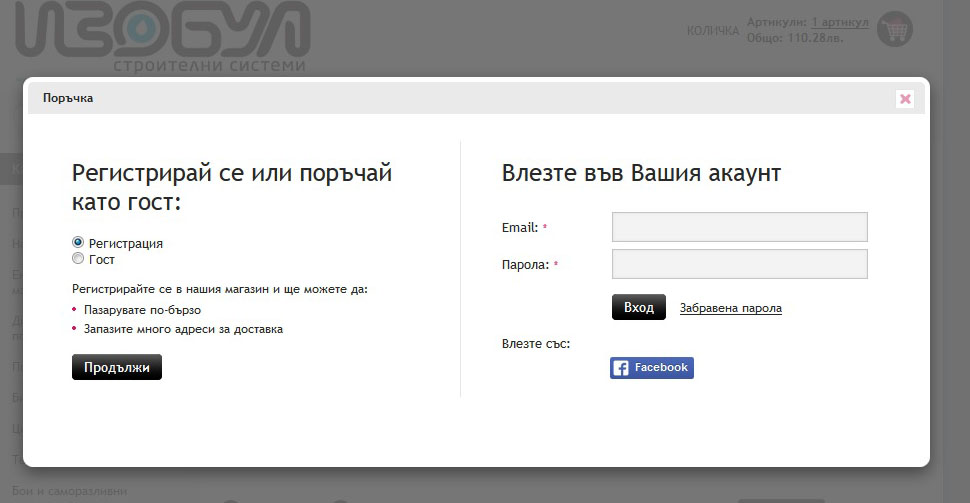
Next fill in address order, this can be a private address, work or office of the courier company which supply goods (in this case, a courier company SPEEDY)
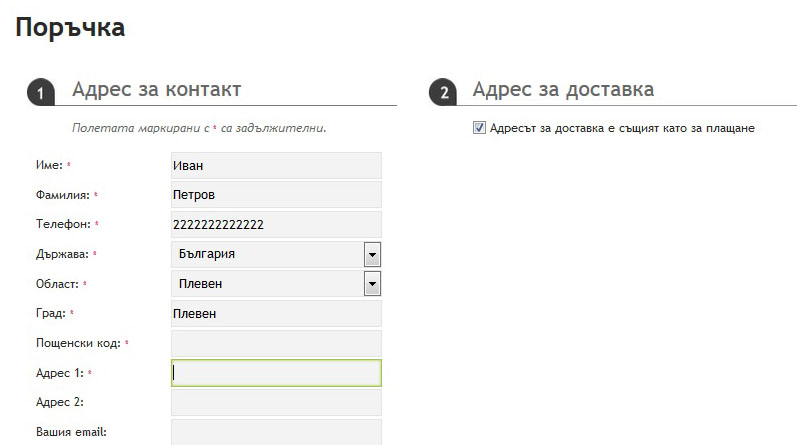
You need to choose the method of delivery - Express the next day or Economical after one day - therefore the system will show the cost of delivery. (Goods ordered for delivery after 15: 00h. being processed for next day delivery) Goods ordered on Friday (after 15: 00h.), Saturday and Sunday are processed on Monday.
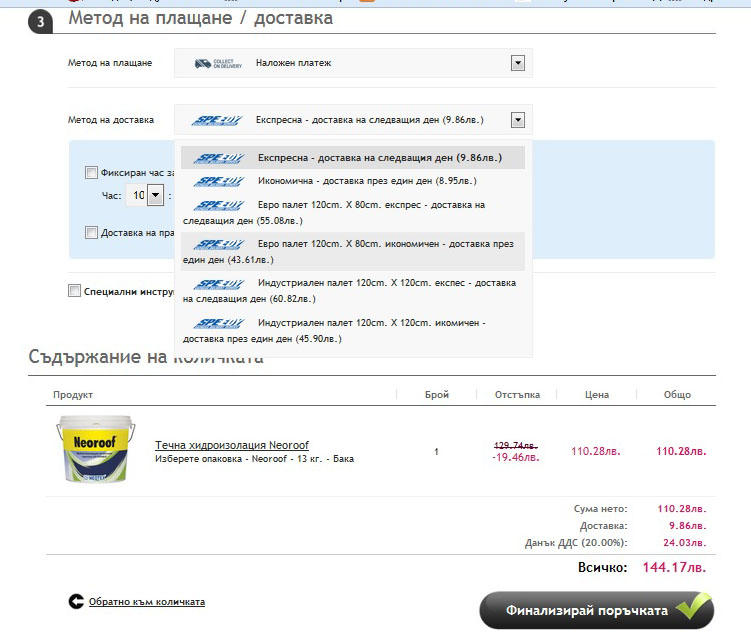
-
Final - by clicking - "FINISH ORDER" (the order coming to you as e-mail)
Ordering goods over the phone:
Select your desired products. You can see them and be known with them, using the information provided in our website.
Once you are ready with the order call us by phone and inform us what you want and where your location is so we can deliver the desired products.